Monday I was reading an article on IntuitiveAccountant.com that was discussing the hope that Intuit got it right with their new bank feeds in QuickBooks 2014. I was intrigued, pleased to learn that they were integrating the same solution from their online product into the desktop solution. I got excited that I would finally be able to link up US Bank accounts to desktop files and that the transaction posting faster would be so much quicker. Sunshine and rainbows are in our future!
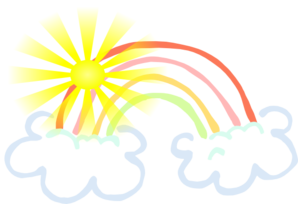
Some of the main points in the article were about the ineffectiveness of Web Connect and Direct Connect options. I never liked Direct Connect, it wasn't worth the crazy fees that the banks would charge and I would usually encounter some sort of connection issue. I didn't mind Web Connect, except for when my in-software browser didn't want to download or I accidentally 'over downloaded' transactions (let's be honest, who doesn't have at least one client file with super old duplicates waiting for acceptance in the online banking center?) Then there is batch-entry, a feature that I love to have but hate when I actually have to use it (though that has improved with 2014 as well). For the purpose of this article we will skip that solution ;-).
So what does all of this have to do with the Online Banking solution provided by your bank? Well.... I'm glad you asked!
The Good
 When clients are ready for a bank change (for whatever reason), Chase Bank is my GO-TO. As much as I love to be an advocate for small local banks and credit unions, they just don't make sense for many businesses. Chase offers the ability to look at all of your business and personal accounts on one page, see deposit details (and I mean real details and check images, not just your deposit slip!), and check images. You can add accounts with limited permissions for employees or outside accountants as well.
When clients are ready for a bank change (for whatever reason), Chase Bank is my GO-TO. As much as I love to be an advocate for small local banks and credit unions, they just don't make sense for many businesses. Chase offers the ability to look at all of your business and personal accounts on one page, see deposit details (and I mean real details and check images, not just your deposit slip!), and check images. You can add accounts with limited permissions for employees or outside accountants as well.What does this have to do with QuickBooks? To be competitive for QB users, banks should offer the Web Connect, Direct Connect and (obviously) the bank feed option. The detailed information that you can pull from online banking enables you to find information and verification for your transactions. Chase has made themselves a prime banking choice for cloud based accounting and QuickBooks users of all editions.
There are other banks that are competitive with Chase's services (Wells Fargo is one), but I have yet to find one that is competitive with the services and fees.
The Bad
 Well, I think that many of us know who falls into this category.... I'll try not to name names, BUT we all know that US Bank has been a little behind in the times when it comes to QuickBooks integration. The bank feed feature for QB Desktop will probably benefit them the most as a banking option, even though they could step it up a notch by offering deposit details online as well.
Well, I think that many of us know who falls into this category.... I'll try not to name names, BUT we all know that US Bank has been a little behind in the times when it comes to QuickBooks integration. The bank feed feature for QB Desktop will probably benefit them the most as a banking option, even though they could step it up a notch by offering deposit details online as well. There are many smaller banks whose download features are buried and hidden within the banking site and have date restrictions that make the feature useless when doing year end projects. Having continuous feed running all year, even for those you only see once a year, will be a huge time saver at tax time.
The Ugly....
Grrrr.....
If you have already used QuickBooks Online and synced up an account, you know how the acceptance process works. You skim the list, make sure that vendor names on transactions are posting the proper accounts, and accept accept match accept. Woo hoo! Good to go.
So how can this go wrong? What could be so ugly about it? Maybe some of you have experienced this before when syncing up with a smaller bank or credit union:
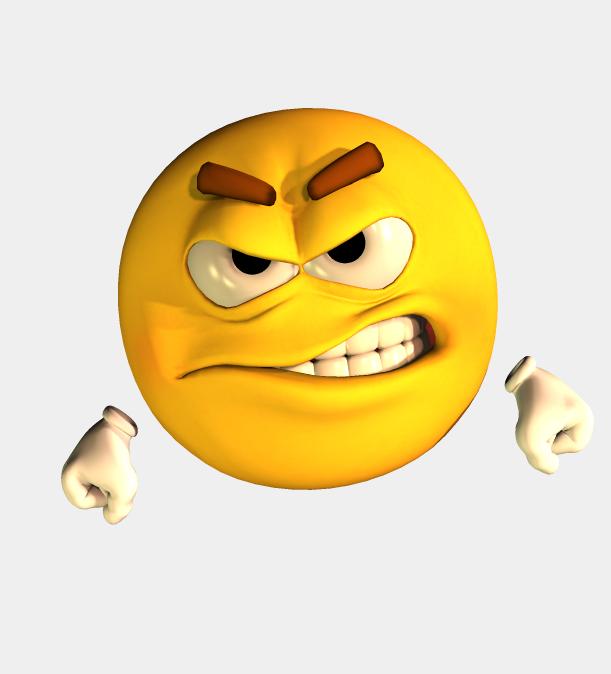
Name THAT vendor! Now imagine a whole month of this, or even longer with some interval clients. Some of you may be wondering what the big deal is... I'll explain. The 2nd column of the downloaded transactions window has the cute little excerpt that your online banking portal or bank statement would give you. Each institution seems to provide a varying number of characters on this screen, but as you can see all of the debit card transactions from this credit union begin with 'Xx Chk Purch', with the only variation being 'Xx Chk Purck Sig' in some places. Luckily we do have a little 'details' pull down that gives extended information, however the time lost from having pull the details on every card transactions is so significant in some cases that I wish I could just curl up with my Web Connect on QB Desktop.
Some of the other ugly's are bank changeovers. The sync window in QBO is not always updated immediatley with the bank change, preventing access (I've experienced this with the West Coast/Columbia change over recently) and sometimes the login window does not accommodate different account types (for example they will only take a username password when your account type may have a username, business ID and password).
* * *
So how do we avoid the ugly situations?
Pay attention to the services that your clients banks are offering. Even if the individual client is not utilizing all of the services you will have the answer when they (or a new client) may need it.
Build relationships with bankers at various banks and educate them on what works for their bank. One commercial lender I know would tell everyone to use QBO (as their bank did not offer Direct or Web Connect), but we all know that QBO is not the right solution for everyone! This should become less of a problem now that we can get bank feeds in QB Desktop 2014.
Inform and other professionals who influence your clients. Share your knowledge with the attorneys, insurance agents and financial planners in your network so that they can guide your mutual or future clients accordingly.
Share your insight about local national banks below or on one of other sites:
contact@petersonbusinessservices.com
twitter.com/petersonbizsvcs
facebook.com/petersonbusinessservices







